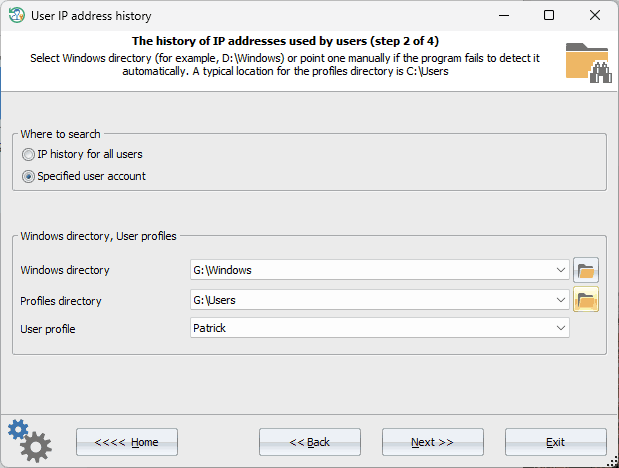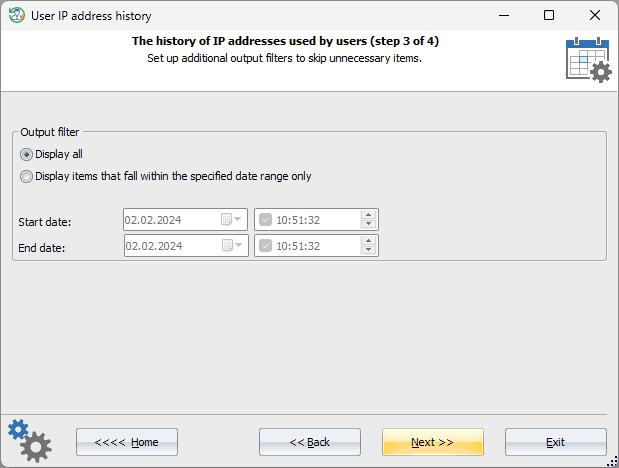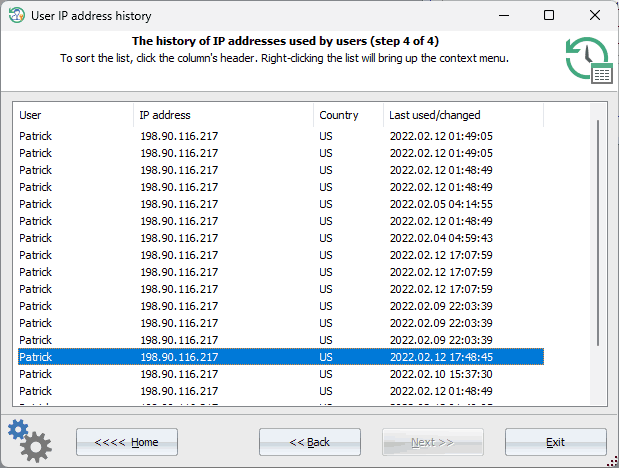Reset Windows Password: IP address history
Introducing a cutting-edge and unparalleled feature (not available in any other program at the time) that empowers you to uncover the history of external IP addresses associated with any user account within the Windows operating system. This groundbreaking capability allows for in-depth analysis of users' network activities, providing insights into the specific IP addresses through which they have accessed the network and the corresponding timestamps.
Contrary to Microsoft's assertion that IP address history is not stored within the system, evidence suggests otherwise. Despite the dispersed nature of this information across the system, it has been revealed that the decryption and retrieval of external IP data for any user account is indeed achievable, shedding light on a previously obscure aspect of system operations.
Choosing user account
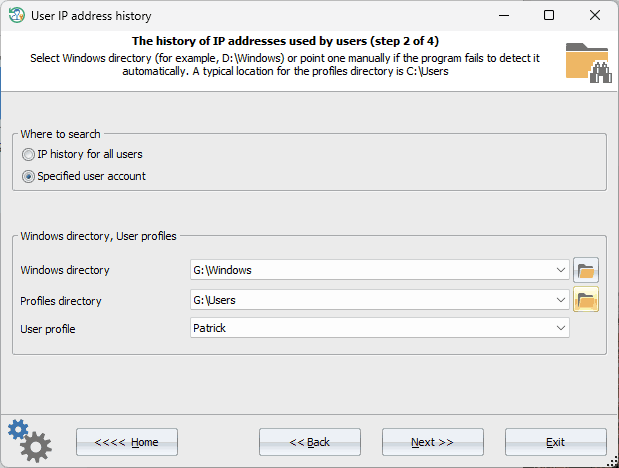
Select a user account for which the IP address history needs to be extracted.
Time filters
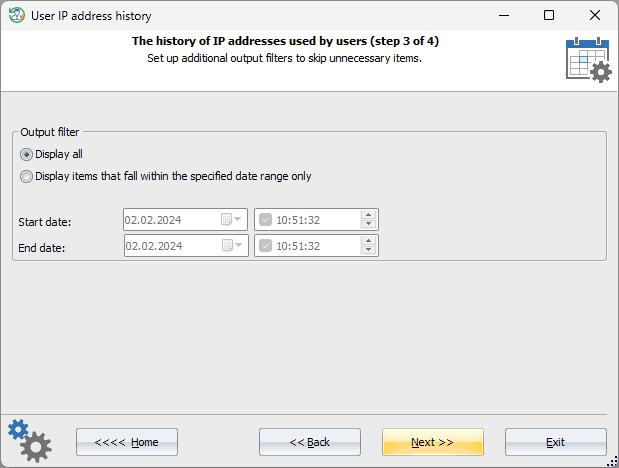
In the next step of the wizard, select the period for which you want to retrieve the information. Or click the 'Display all' to output all available entries.
Viewing IP address history
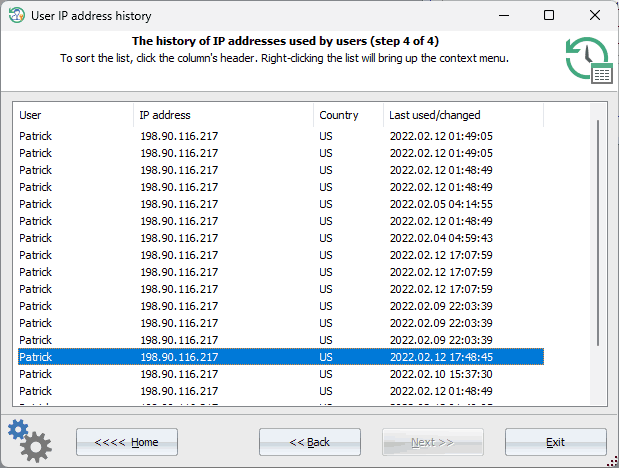
The program extracts users' IP history from several Windows locations, including those that require further decryption. During this process, you may be prompted for the user's logon password. The decrypted IP history can be copied to the clipboard or saved as an HTML report.