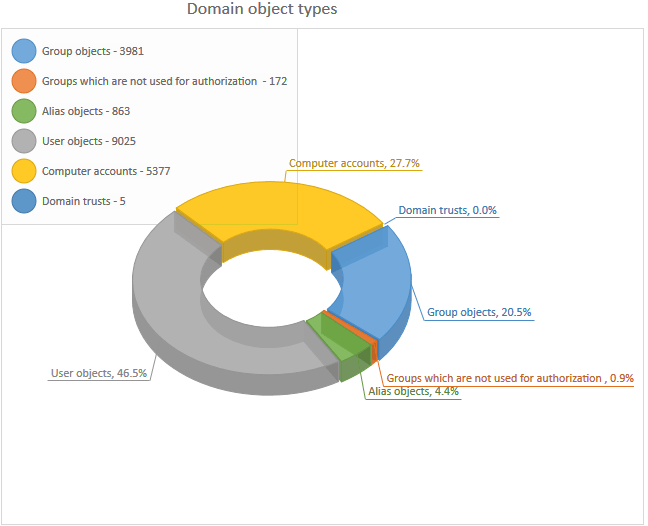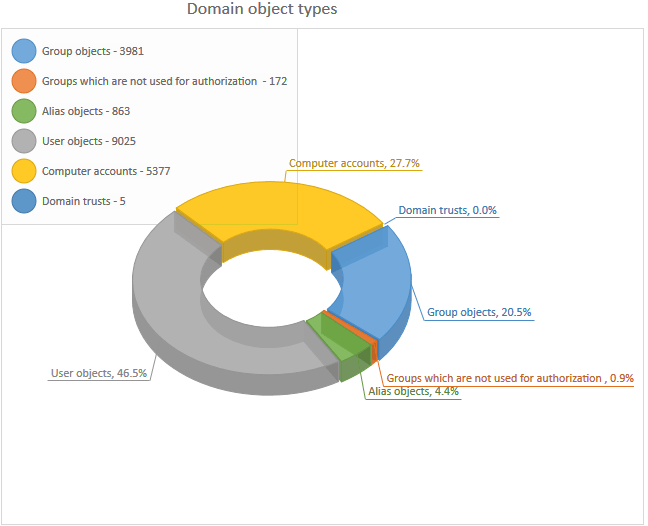Windows Password Recovery - groups and domain objects
This section is aimed mainly to analyze various information about Active Directory groups and aliases. Some reports, however, can be used to display statistics of a local PC by reading information from SAM registry file. The following reports are available here:
- Last 10 created groups. 10 recently created group accounts.
- Last 10 changed groups. 10 recently changed group accounts.
- Group types. This report shows different types of group accounts belong to.
- Most populated groups - displays the top 10 groups with the largest number of users.
- Sparsely populated groups - displays the top 10 groups with the smallest number of users. Groups without users are not displayed here.
- Active vs inactive groups. The program assumes that active groups have at least one member while inactive groups have no users at all.
- Admin vs non-Admin groups - shows statistics about Administrator privileges of the groups.
- Last 10 created aliases. 10 recently created alias accounts.
- Last 10 changed aliases. 10 recently modified alias accounts.
- Alias types. This report shows different types of alias accounts belong to.
- Most populated aliases - displays top 10 aliases with the largest number of users.
- Sparsely populated aliases - displays top 10 aliases with the smallest number of members. Aliases without users are not displayed.
- Active vs inactive aliases. The program assumes that active aliases have at least one user while inactive aliases have no members at all.
- Admin vs non-Admin aliases - shows how many aliases have Administrator privileges.
- Domain object types - shows information about all found objects in a domain. For example: users, groups, computer accounts, domain trusts, etc.