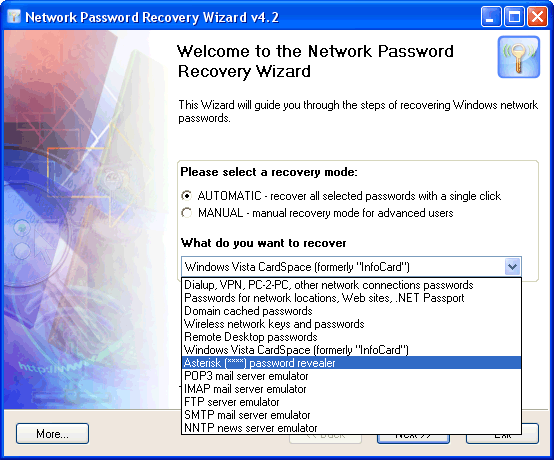15.07.2024
Reset Windows Password v14.3
Web browser forensic tools
17.04.2024
Reset Windows Password v14.2
Telegram data recovery, Photo Database and Media Player investigation tools, and some more
Reset Windows Password v14.2
Telegram data recovery, Photo Database and Media Player investigation tools, and some more
Network Password Recovery Wizard ScreenshotsIn the program's main dialog, select the wizard operation mode (automatic or manual) and the type of passwords to be recovered. Currently, the program supports 7 types of passwords (click for more screenshots):
Advanced options are also available; you can find them at the bottom of the screen. One of those options allows enabling or disabling the logging. Logging is helpful to resolve sudden errors occurred in the program. The second additional option allows choosing the interface language. Additional language modules (if any) can be downloaded from Passcape Software's server. |