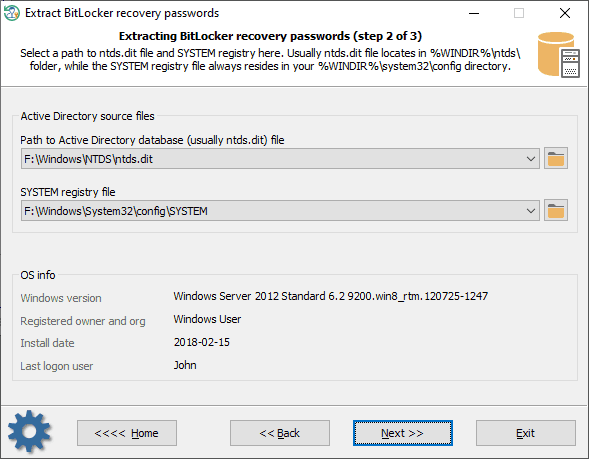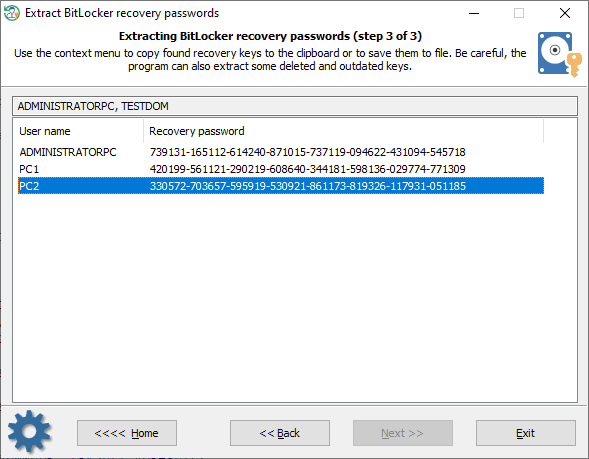15.07.2024
Reset Windows Password v14.3
Web browser forensic tools
17.04.2024
Reset Windows Password v14.2
Telegram data recovery, Photo Database and Media Player investigation tools, and some more
Reset Windows Password v14.2
Telegram data recovery, Photo Database and Media Player investigation tools, and some more
Reset Windows Password: extracting BitLocker recovery passwords
Selecting Active Directory database
In the beginning, you have to set up paths for the SYSTEM registry and for the NTDS.DIT database. The program should locate the paths automatically but you can select them on your own.
Extracting BitLocker recovery passwords
Be careful, the program can additionally retrieve expired and deleted BitLocker keys. Often there's no way to get the real names of the key owners.
|