Reset Windows Password: Recycle Bin history viewer
The Windows Recycle Bin is a GUI element designed to delete shortcuts, files and folders easily, that everyone knows about, but forgets to clean it up time to time. In Windows, the files that have been moved to the Recycle Bin can be restored by the owner.
Users often forget that an uncleaned Recycle Bin stores their evidences, passwords, history, source codes, etc. Therefore, for forensic experts, the Recycle Bin is the easiest way to dig around the user's recently deleted files.
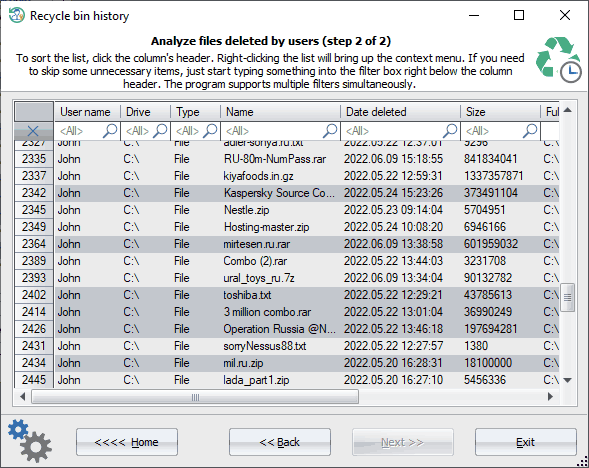
The Recycle Bin History tool scans every hard drive, extracts all deleted elements of every found Recycle Bin for every user account, and binds the data into a single table. You can use fast filters to search for the data you need. For example, to find all deleted shortcuts, just type in '.lnk' (without quotes) into the name filter. The selected items can be saved to a *.zip archive.