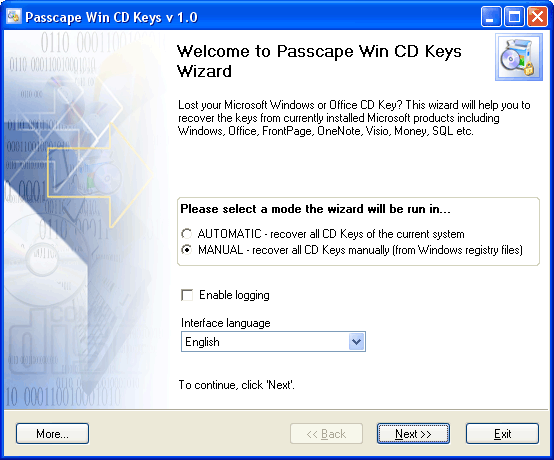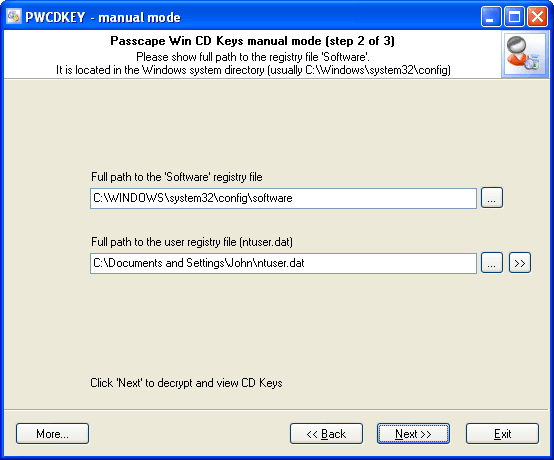15.07.2024
Reset Windows Password v14.3
Web browser forensic tools
17.04.2024
Reset Windows Password v14.2
Telegram data recovery, Photo Database and Media Player investigation tools, and some more
Reset Windows Password v14.2
Telegram data recovery, Photo Database and Media Player investigation tools, and some more
Passcape Win CD Keys ScreenshotsThe main window of the program allows you to choose one of the two recovery modes:
Almost all Microsoft product (CD) keys are stored in the Windows registry. But you may lose all these keys after your reinstall Windows. PWCDKEY can help you recover lost CD keys directly from Windows registry files. Just specify the full path to the 'Software' file. It is located in the Windows system directory (typically C:\Windows\system32\config\Software). Optionally you can also provide ntuser.dat registry file (some keys are stored under HKEY_CURRENT_USER registry tree). Ntuser.dat is located in the user profile directory.
The final dialog box contains found and decrypted CD keys. The OS key(s) is highlighted in green. |