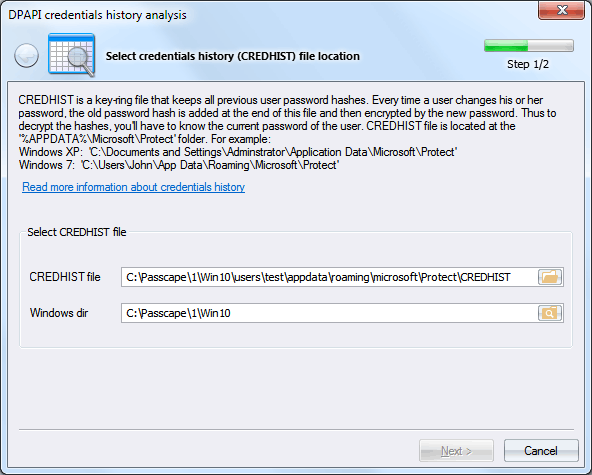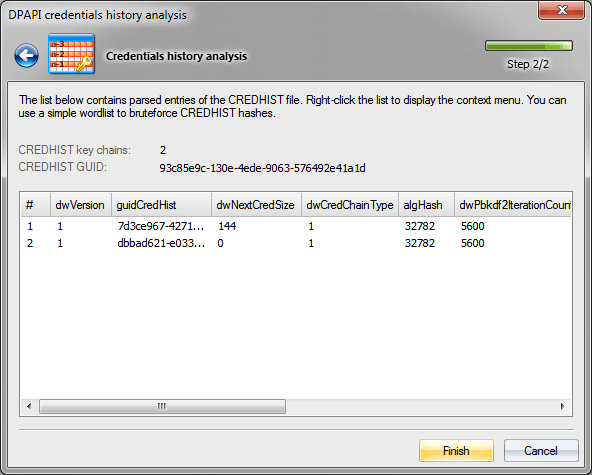Windows Password Recovery - CREDHIST analysis
CREDHIST is a password history file, made out as a chain, where each link represents the user's older password hashes. Each time user changes the password, the old password hash is appended to the file and encrypted with a new password. Therefore, to decrypt all the hashes in a chain, you must know the user's current password.
Along with hashes, the chains store other service data, which is also analyzed by this utility.
Select CREDHIST file
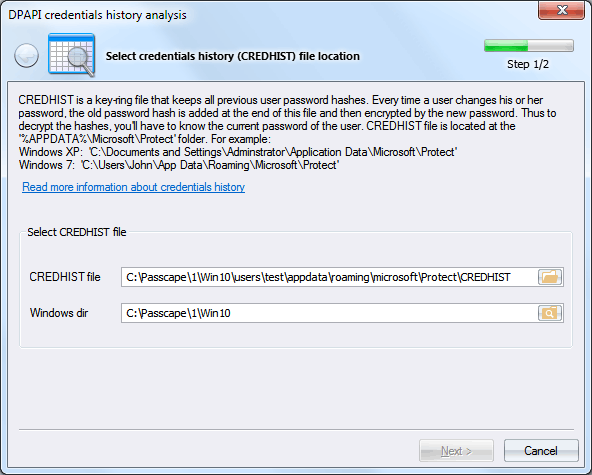
And proceed to analyze its content
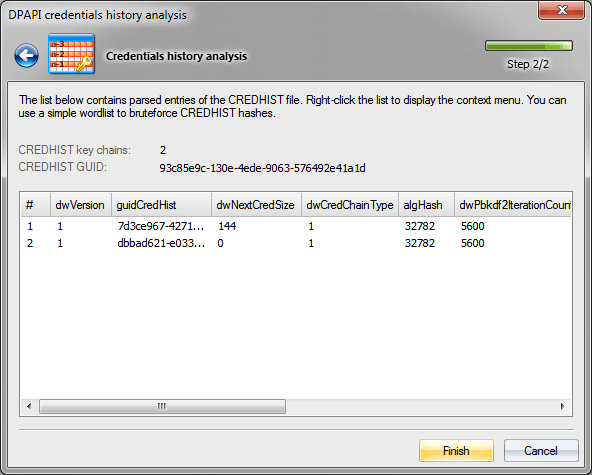
On the screenshot, you can see that the CREDHIST identifier is 93c85e9c-130e-4ede-9063-576492e41a1d. This is the identifier (GUID) all user's Master Keys in the context of the data owner are attached to. The number of links in the hash chain is 2.
The list below contains all attributes and their values for each link of our CREDHIST.
Attribute description
- dwVersion - data structure version
- guidCredHist - current link unique identifier
- dwNextCredSize - next link size
- dwCredChainType - link type
- algHash - hashing algorithm used when decrypting the link
- dwPbkdf2IterationCount - iterations in the PKCS#5 PBKDF2 key generation routine
- dwSidSize - owner security descriptor (SID) size
- algCrypt - encryption algorithm
- dwShaHashSize - SHA1 hash size
- dwNtHashSize - NTLM hash size
- pSalt - salt used in the encryption
- sidUser - data owner SID
- pShaHash - SHA1 hash
- pNtHash - NTLM hash
To guess the original CREDHIST password, right-click on the attributes and then select 'Use a dictionary to validate password...' on the context menu that appears. You can validate the password or PIN for both currently selected and all the records. The validation time increases proportionally to the number of the records (i.e. links).
See the original CREDHIST password search speed comparative table. The speed is measured on a single-core Intel Q8400 CPU for default OS configurations (for example, in Windows 7, the number of iterations in PBKDF2 may differ).
| Operating System |
Encryption algorithm |
Hash function |
PBKDF2 counter |
Password check speed (p/s) |
| Windows XP |
3DES |
SHA1 |
4000 |
76 |
| Windows Vista |
3DES |
SHA1 |
24000 |
12 |
| Windows 7 |
AES256 |
SHA512 |
5600 |
10 |
| Windows 10-11 |
AES256 |
SHA512 |
8000 |
7 |