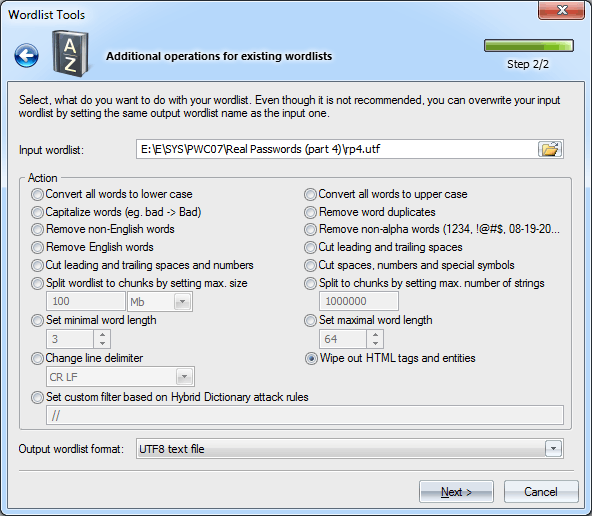Wordlist utilities - additional wordlist tools
The additional tools are designed primarily for editing and tuning up existing wordlists.
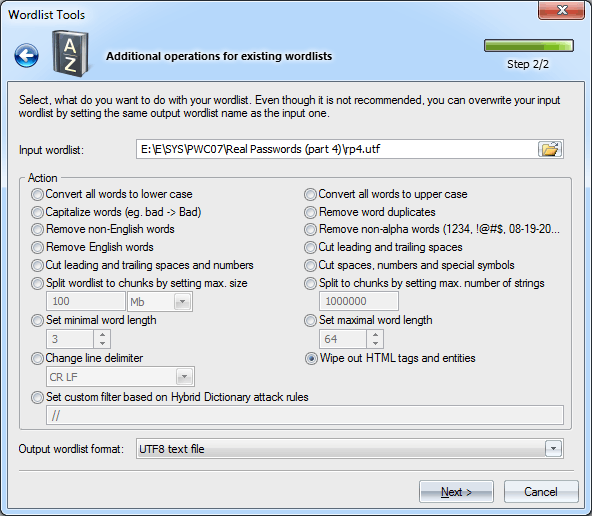
The tools include the following operations:
- Convert all words in wordlist to lower case. For example, BAD -> bad.
- Convert all words to upper case. For example, Bad -> BAD.
- Capitalize words - upper-case first letter, lower-case all others. For example, bad -> Bad.
- Remove word duplicates.
- Remove non-English words.
- Remove words that entirely consist of numbers and/or special characters. For example, 12345, !@#$%, 08-19-10, etc.
- Remove English words.
- Cut/remove leading and trailing spaces.
- Cut/remove leading and trailing spaces and numbers.
- Cut/remove leading and trailing spaces, numbers and special characters.
- Split wordlist to chunks by maximum size.
- Split wordlist to chunks by maximum word count.
- Remove words of length smaller than specified.
- Remove words of length greater than specified.
- Change line delimiter.
- HTML tags and trash remover. This menu also converts HTML entities to a human-readable form. For example, & -> &, > -> >
- Use your own filter based on Hybrid Dictionary rules
For source wordlist, the program takes ASCII, UTF16, UTF8 and PCD files. Target wordlist can be an ASCII, UTF16 or UTF8.
Source and target wordlist name may be identical (not recommended). In this case, the source wordlist will be overwritten.