Total recall: optimizing recovery process for Windows PINs based on dates
 posted by Passcape_Admin at 09:59:47 03.04.2020
posted by Passcape_Admin at 09:59:47 03.04.2020PIN stands for Personal Identification Number. But it is not just a number. It was first introduced in Windows 8 and has become a general sign-in method in Windows 10. PIN has a lot of advantages compared to password authentication. Just read the MS article to get more detailed information on that.
For those who are too lazy to refer to the article: one of the main advantages of the PIN code is that it is much much harder to crack. Approximately 100 000 times harder compared to a NTLM password hash. Thus regular methods for recovering Windows passwords are not suitable for PIN decryption. In this article we will show how one can decrease the time required to recover some PINs using the new version of Reset Windows Password.
We noticed that a lot of users create their Windows PIN codes using a date of birth. Their own, relatives, pets, does not matter. Usually such PIN codes consist of either 6 or 8 numbers. For example, 12061999, 05112018, etc. However even such simple but forgotten PINs are very difficult to guess assuming that you can get 200-250 guesses per second max on an average CPU. So decrypting an 8-digit PIN takes 10^8/200 = 500000 seconds or more than 5 days! Let's reduce this time to some reasonable value, say up to 5 hours. We will need a mask attack for that.
The first thing that comes to mind is setting a digital mask i.e. first character is a digit, second char is a digit too, etc. That is
%d%d%d%d%d%d%d%dNote that %d means one digit in a PIN. 8 digits total.
This mask gives us 100 000 000 combinations. It will take 5 days to check all combinations and that's too much.
Assumption 1: last four digits should be years
What we need: limit the last four digits to some year range
Implementation 1: %d%d%d%d%d(1800-2030)
%d(1800-2030) means that we will check numbers from 1800 and up to 2030
It's hard to imagine that someone could have been born in the 19th century, so what about a stricter restriction?
Implementation 2: %d%d%d%d%d(1950-2020)
Just imagine, we have reduced the search range from 100 000 000 to 710 000. Now we can fit into less than a day to go through all PIN combinations.

Ok, now something a little bit more difficult.
Assumption 2: first two digits and second two digits should be a day and a month. Or vice versa. In some countries the mmddyyyyy format is in use, in another countries a reversed one i.e. ddmmyyyy. Anyway, both first and third numbers can be only 0, 1, 2 or 3.
Implementation 1: %1%d%1%d%d(1950-2020)
where %1 is the following custom charset: 0123
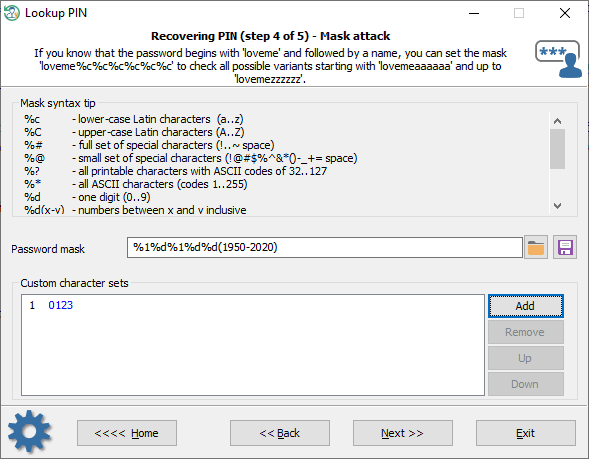
Need more strict limitations?
Implementation 2: %1%d%2%d%d(1950-2020)
where %1 is equal to 0123, %2 is either 0 or 1
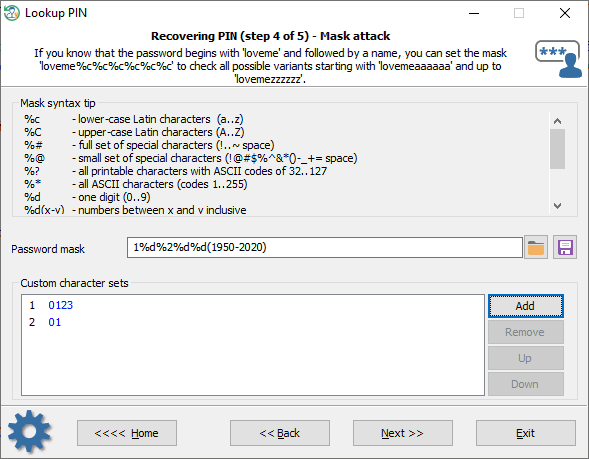
56 800 combinations total.
Well, you get the idea. The same technique can be applied to restore 6-digit PINs as well.
Take care of yourself, keep your data safe!












