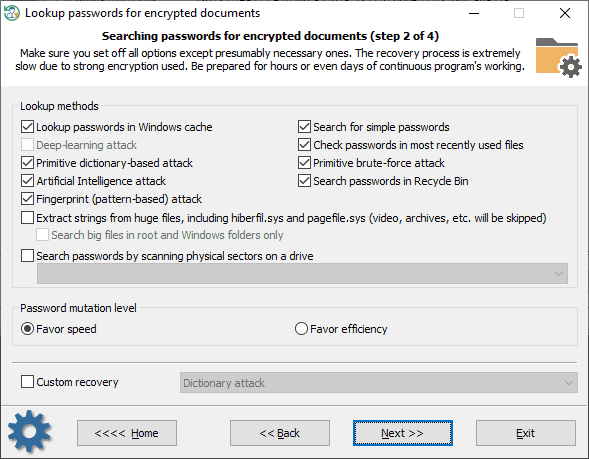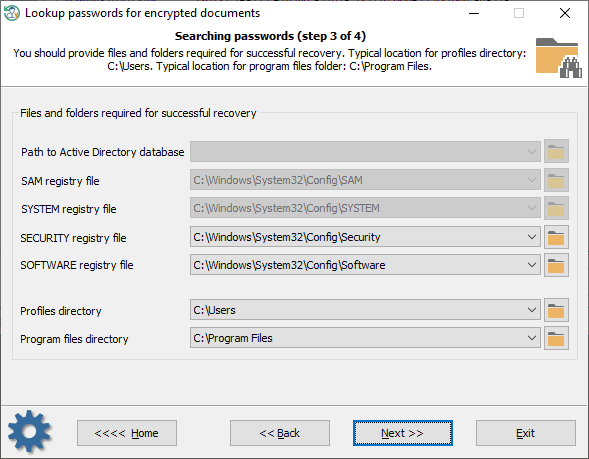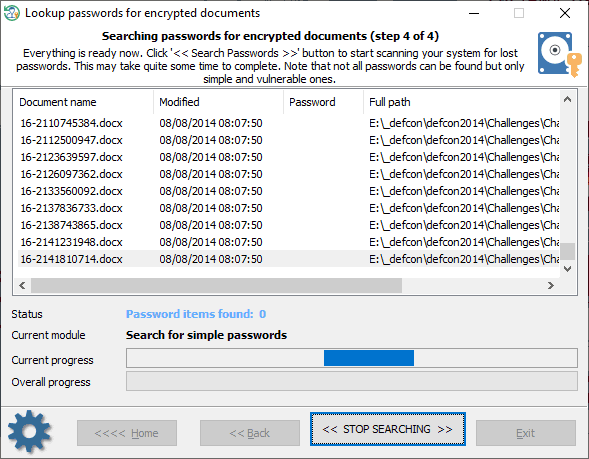Reset Windows Password: searching passwords for encrypted documents
Modern documents implement extremely strong password protection that makes common recovery methods like a brute-force or a dictionary attack useless in most cases. Therefore, once the encryption password for such a document was not recovered using any other program applying the common recovery methods, then the Reset Windows Password is your last chance to find that password.
A well-known secret that uncovers password weakness is that many users often reuse their credentials or use slightly modified variations when saving Internet accounts, encrypting documents, creating wireless networks, etc. Reset Windows Password utilizes the weakness in its powerful built-in engine to increase the recovery percentage for algorithms that cannot be broken using common methods. If you do not go into details, then everything is quite trivial: the program scans the system, enumerates every found password, as well as some password candidates, for every found item it makes all possible mutations and modifications, and at the final stage, tries to guess the original password using the huge variety of the generated items. Despite its apparent simplicity, the internal algorithms are quite complex. For example, the general password lookup module consists of several dozen sub-modules. This also applies to other modules and groups of modules such as mutation, artificial intelligence, etc.
Reset Windows Password can recover passwords for the following encrypted documents:
- Microsoft Office 97 and newer documents
- Files in OpenDocument format: OpenOffice, LibreOffice, MyOffice.
- PDF documents (both user and owner passwords).
Setting up password recovery methods
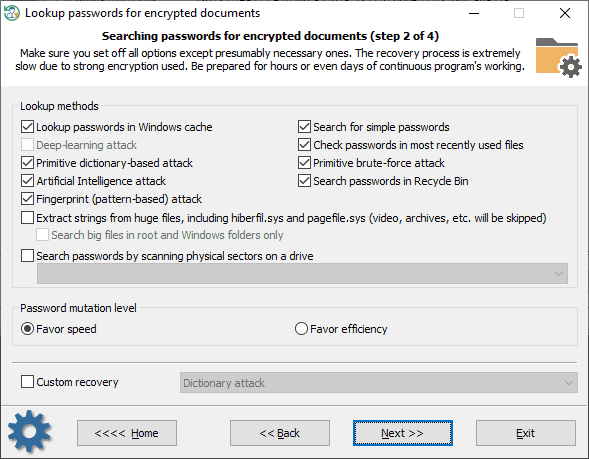
At the very beginning, determine what search methods would fit best for your task. Password recovery for encrypted documents is an extremely slow process, especially if you have more than one file to decrypt. Thus it is highly recommended to turn off the most time-consumptive methods. If certain information about the password is known then it would not be unreasonable to switch to a custom attack. Just click the 'Custom recovery' checkbox and choose one of the available methods. For example, a Mask attack. Otherwise, the default parameters are your best choice.
Setting up required folders
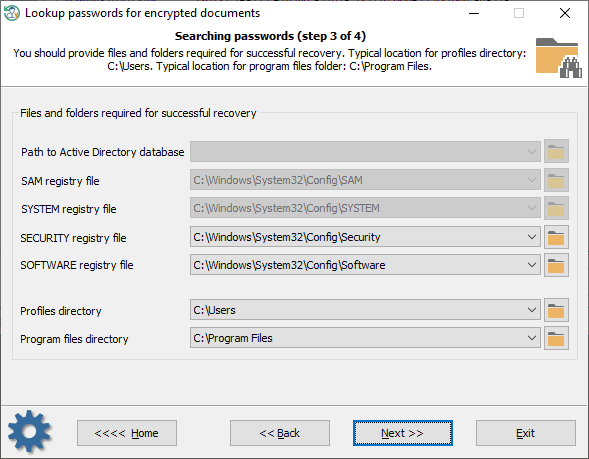
All you need here is to set up all the required folders properly. Some of them are vital when analyzing files and password candidates. In most cases, the program sets them up automatically.
Keep in mind that the disk letters may differ from the ones on the original system!
Search passwords for encrypted documents
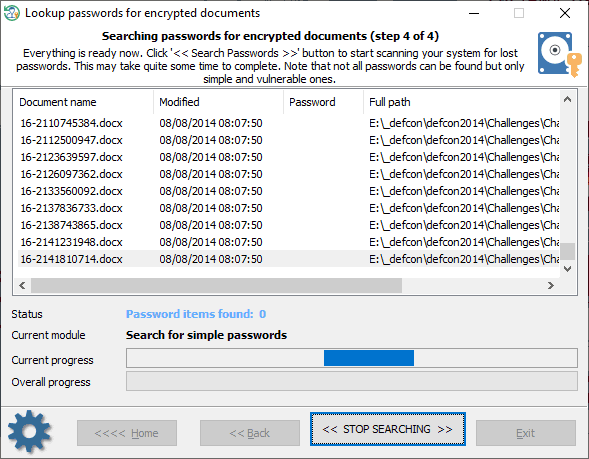
The program guesses passwords for all found documents simultaneously (unless you mark some of them to be skipped). The password lookup process usually takes quite some time. For example, guessing passwords for Microsoft Office 2013 and newer documents runs at less than 10 passwords per second for a single document! Therefore, to optimize and increase the search speed, do exclude unnecessary documents from the search process, ideally leaving only the necessary ones. You can use the context menu for that.
To add a new file, right-click the mouse button and select 'Add new document'.
Reset Windows Password has built-in support for Indian Aadhaar and e-pan cards. The
Aadhaar card is a PDF file that contains a unique Identification Authority of Indian citizens. The e-pan card is a digital identifier issued by the Indian Income Tax Department. To recover an Aadhaar/e-pan card, right-click the list of found items, uncheck any other files for a faster password search and run the appropriate recovery. To decrypt the electronic PDF cards RWP automatically involves 7 different attack types that allow keeping the success rate close to 100%.