15.07.2024
Reset Windows Password v14.3
Web browser forensic tools
17.04.2024
Reset Windows Password v14.2
Telegram data recovery, Photo Database and Media Player investigation tools, and some more
Reset Windows Password v14.2
Telegram data recovery, Photo Database and Media Player investigation tools, and some more
Reset Windows Password: Decrypt Telegram files
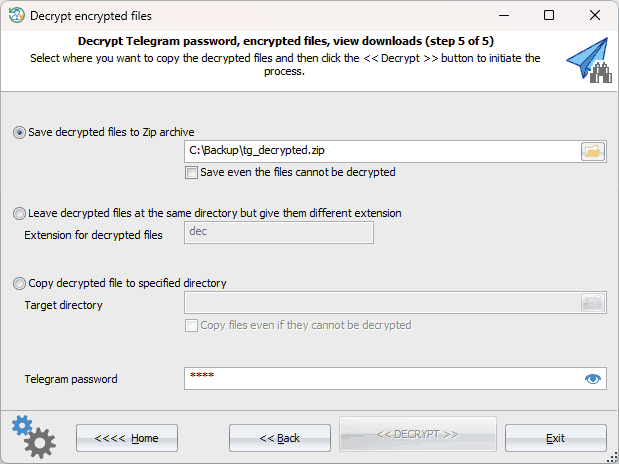
If the Telegram passcode is known or has not been set, decrypting the local files appears to be a relatively straightforward task. Otherwise, you'll need to decrypt the Telegram password first.
Decrypted data can be used for further analysis. For example, the decrypted maps file contains the user's name and phone number.
|
