Reset Windows Password v14.2
Telegram data recovery, Photo Database and Media Player investigation tools, and some more
Reset Windows Password: Telegram forensics
Selecting a disk to scan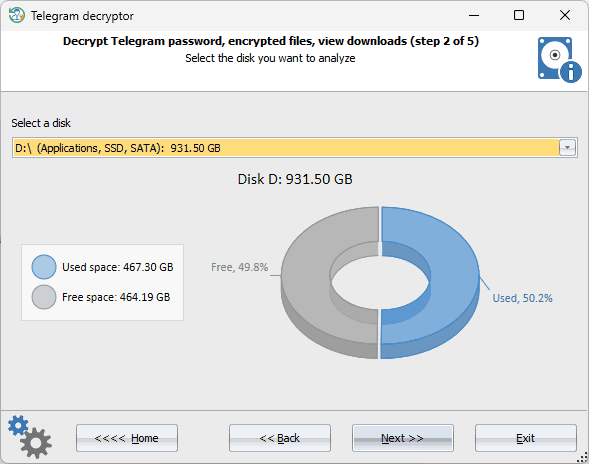
Choose the disk on which you need to search for the Telegram Desktop directories or files.
Choosing Telegram folder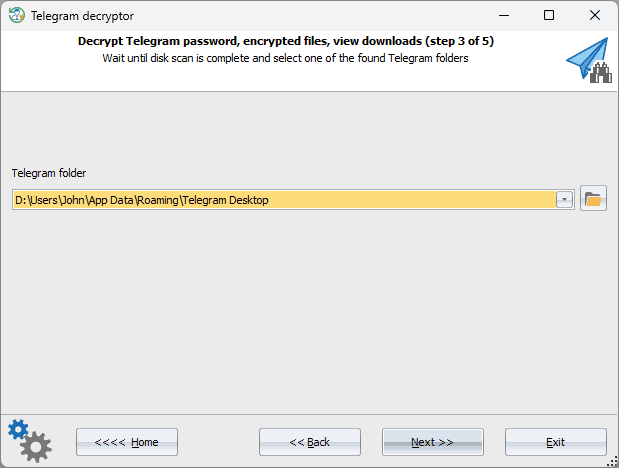
After the disk is selected, the program will start an immediate search of Telegram directories on the disk. Please note, the initial scan may take a few minutes if this disk has not been cached yet. Subsequent searches typically takes seconds. The program guarantees successful detection of all Telegram Desktop directories on the selected disk, wherever they may be located.
Choosing what do you need to recover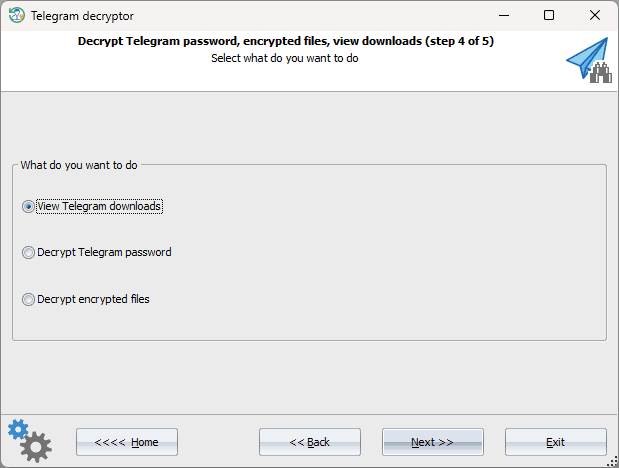
Choose from the following actions available for the found Telegram Desktop folder: |
